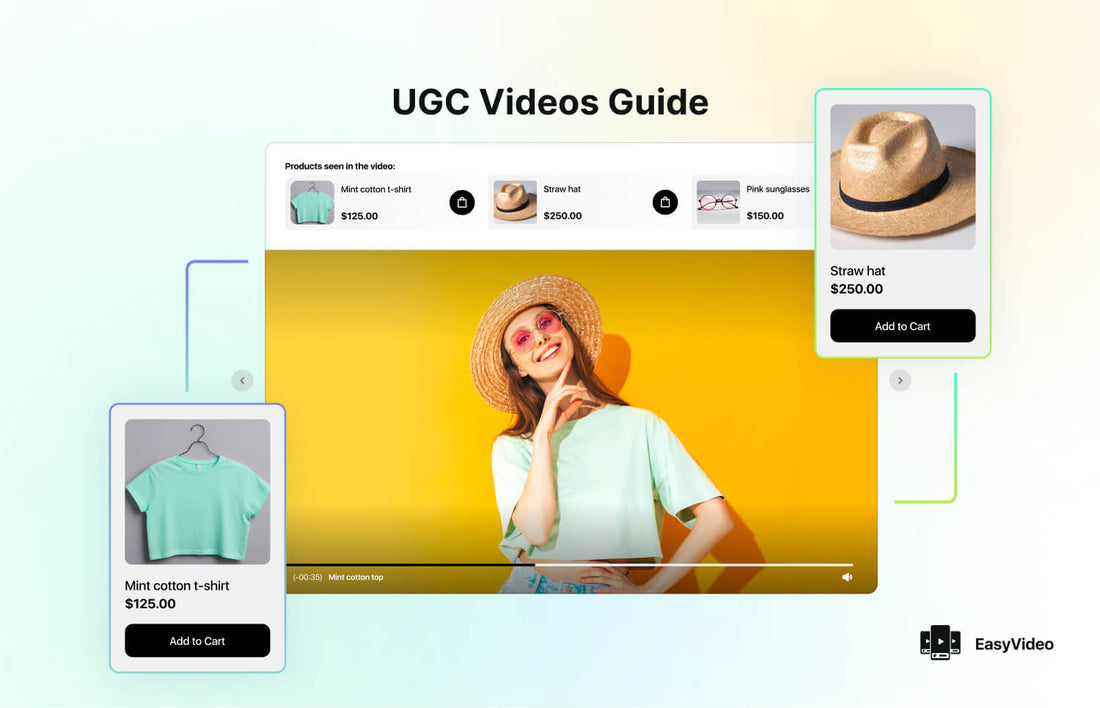In online shopping, seeing real user-generated video content can sway decisions. That's why videos made by customers, known as user-generated content (UGC), are a goldmine for e-commerce. They make your brand more familiar, can boost your brand's image, and directly increase sales. But how do you start creating UGC video content for your marketing?
What's User-Generated Content in Marketing?
User-generated content is anything that people create and share because they want to, like videos, photos, or reviews. In video marketing, UGC lets real customers show and tell others about their experiences with your products. It's all about using the authentic voice of your customers to make your marketing feel more genuine and relatable. Understanding what UGC videos are can be the first step in leveraging its power.
Planning a Great UGC Video
Creating a UGC video isn't just sending your product to a content creator. It would help if you had a plan that details what the video should cover and how it will look. A good plan ensures your video matches your marketing goals and connects with your audience, making it a crucial part of any UGC guide.
Setting Your Video Goal
Think about what you want your video to achieve. Whether attracting new customers, boosting sales of a specific product, or promoting a deal, your goal will guide the video's content and style. Consider who your video is for and what kind of content they like, which is essential in understanding how to get started with UGC.
Choosing a Product for Your Video
Select a product that best represents your brand and is suitable for UGC. It could be a top seller, a new item, or something that introduces customers to your brand. Videos can showcase your product in ways photos or text can't, but you must highlight what makes your product unique, embracing the essence of UGC e-commerce.
Doing Your Research
Look into what makes some videos more shareable and engaging than others. What grabs viewers' attention and stops them from scrolling? Including these elements in your video can make it stand out, which is a critical strategy in any UGC starter guide.
Testing Video Beginnings
Try out different starts for your video to see what works best. Testing various hooks lets you find the most effective way to catch viewers' attention, a tactic often highlighted in a user-generated content guide.
Focusing on Your Main Message
Make sure your video highlights the benefits of your product or brand. Talk about essential features, answer common questions, and show real-life uses and reviews, capturing the essence of UGC for beginners.
Tips for a Successful Video
- Use clear, straightforward language, which is a must in UGC SEO.
- Make your video feel like a story, not an ad, a principle of shoppable UGC.
- Include different shots and angles to keep it interesting, which is crucial for storing videos effectively.
- Have a clear call to action, like visiting your website or checking out a product, leveraging the power of UGC video content.
Adding Videos to Your Shopify Store
Place customer videos on your homepage and product pages, or create a special section for video reviews. Apps like EasyVideo can help you manage and display these videos effectively, embodying the principle of using UGC in your UGC site or UGC video platform.
Your customers' videos can significantly enhance your e-commerce site, making your products more appealing and your brand more trustworthy. With the right approach, you can turn these videos into powerful tools for connecting with potential buyers and boosting sales, a core lesson in any user-generated content video strategy.