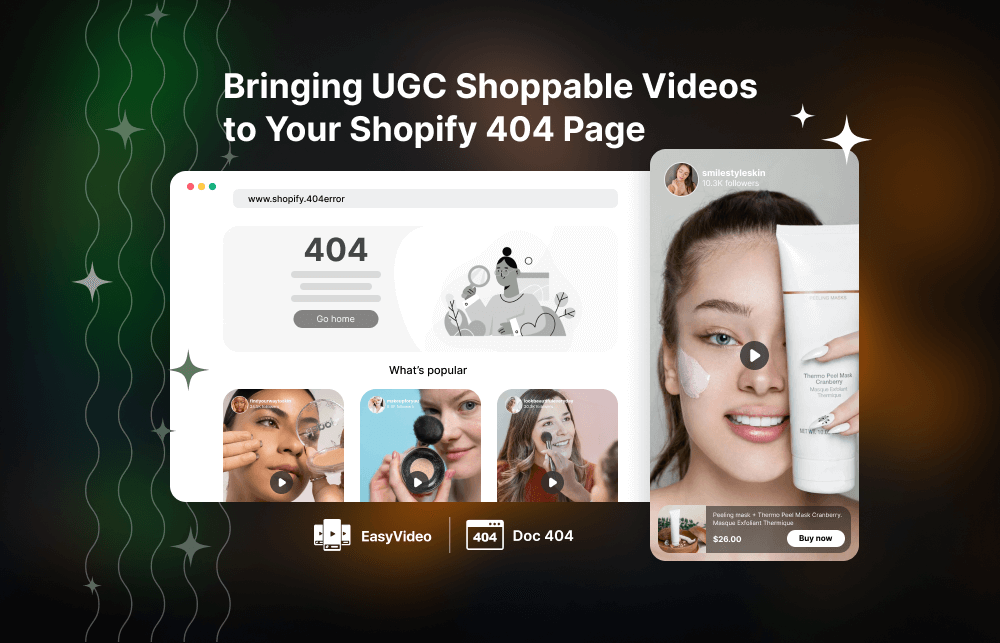Let's dive into the 'How To' implementing UGC shoppable videos on your Shopify 404 page, Here's a practical guide to get you started..
Leveraging Shopify Apps
Shopify's app ecosystem is your best friend here. Two critical apps can help you implement this strategy:
EasyVideo Shoppable videos
EasyVideo - Shoppable Videos is a powerful tool for integrating shoppable videos into your Shopify store. Here's how it can help:
- Easily upload and manage video content
- Make videos shoppable by tagging products
- Customize video player to match your brand
- Detailed analytics to track video performance
404 Fix - Broken Links
While not directly related to videos, Doc 404 - Fix Broken Links is crucial for managing your 404 page strategy:
- Identifies and logs all 404 errors on your site
- Allows you to set up custom redirects
- Helps prevent 404 errors, improving overall user experience
Custom Development
Custom development might be the way to go if you're looking for a more tailored solution. Here's a high-level overview of what this might involve:
- Design: Create a custom Shopify 404 page template with space for video content.
- Video Integration: Implement a video player that supports shoppable functionality.
- Product Tagging: Develop a system to tag products within videos and link them to your product pages.
- UGC Management: Create a backend system for managing and moderating user-generated content.
Custom development requires more upfront investment but offers greater flexibility and control.
Hybrid Approach
Many successful implementations use a mix of apps and custom development. For example:
- Use EasyVideo for video management and shoppable functionality
- Implement custom design elements to make the 404 page unique to your brand
- Develop a custom UGC submission and moderation system
Best Practices for Implementation
Whichever route you choose, keep these best practices in mind:
- Mobile Optimization: Ensure your 404 page and videos work seamlessly on mobile devices.
- Page Load Speed: Optimize video content to maintain fast page load times.
- A/B Testing: Test different layouts and video selections to see what resonates with your audience.
- Clear Navigation: Always provide easy ways for users to return to your main site areas.
- Consistent Branding: Ensure your 404 page, including the video content, aligns with your overall brand aesthetic.
Measuring Success
Once implemented, it's crucial to track the performance of your new 404 page strategy. Key metrics to watch include:
- Bounce rate from the 404 page
- Time spent on the 404 page
- The click-through rate on shoppable video products
- Conversion rate from 404 page visits
Many of these metrics can be tracked through Shopify's built-in analytics, but you might also consider using Google Analytics for more detailed insights.
A Word on Content Moderation
Content moderation is key when dealing with UGC. Consider implementing a review process before videos go live on your 404 page. This helps ensure all content aligns with your brand values and quality standards.
Getting Started: A Step-by-Step Approach
- Audit your current 404 page and identify improvement areas
- Choose your implementation method (apps, custom development, or hybrid)
- Design your new 404 page layout
- Set up your video content (either through an app or a custom solution)
- Implement product tagging and shoppable functionality
- Test thoroughly across devices and browsers
- Launch your new 404 page
- Monitor performance and iterate based on data
Remember, transforming your 404 page is an ongoing process. Stay open to feedback, monitor your metrics, and don't be afraid to experiment. Your 404 page can become a valuable asset in your e-commerce strategy with the right approach.